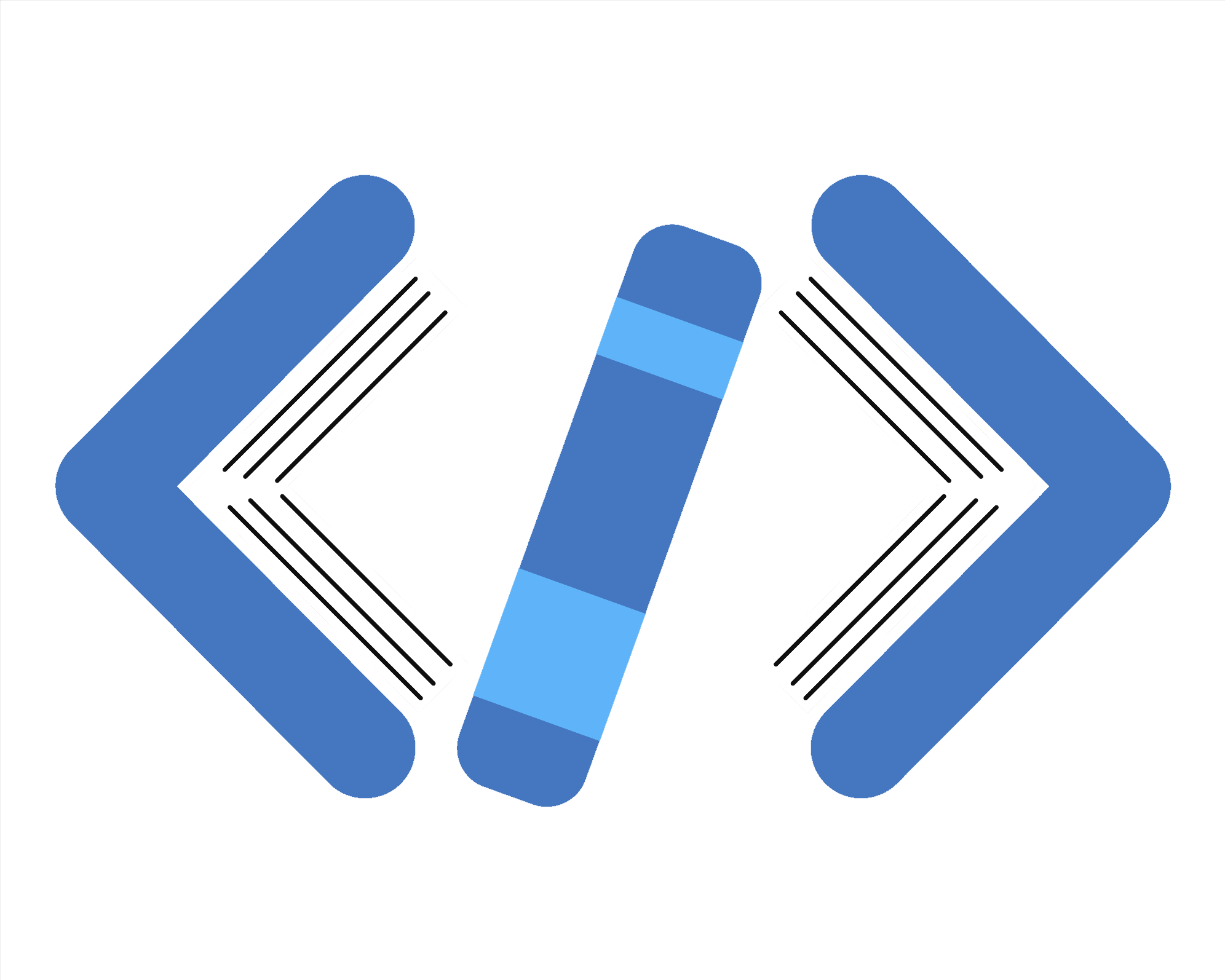
Core Concepts of Reactive Programming with RxJS
Reactive programming is a declarative programming paradigm focused on data streams and the propagation of change. RxJS (Reactive Extensions for JavaScript) is a library that makes reactive programming in JavaScript possible and practical.
In this notebook, we'll explore the fundamental concepts that make reactive programming powerful for handling asynchronous operations, event-based systems, and complex data flows.
$ npm install rxjs added 2 packages in 2s 28 packages are looking for funding run `npm fund` for details
RxJS loaded successfully
1. Observables: The Foundation of Reactive Programming
Observables are the core building block in RxJS. They represent a stream of values over time that you can observe and react to. Think of an Observable as a sequence of data that can be emitted either synchronously or asynchronously.
Before subscribe Observable execution started Received: First value Received: Second value After subscribe
Key Observable Concepts:
- Lazy Execution: Observables are lazy - they don't emit values until someone subscribes
- Push-based: Observables push data to consumers (vs pull-based systems)
- Multiple Values: Unlike Promises that resolve once, Observables can emit multiple values
- Cancellable: You can stop receiving values by unsubscribing
- Producer/Consumer: The Observable is the producer, the subscriber is the consumer
2. Creating Observables
RxJS provides many ways to create Observables from different sources.
from array example: Array item: 1 Array item: 2 Array item: 3 from promise example: Promise result: Promise resolved
of operator example: Fruit: Apple Fruit: Banana Fruit: Cherry
interval example: Interval: 0 Interval: 1 Interval: 2 Interval: 3 Interval: 4 Interval complete
fromEvent example (simulated):
Click at: {"x":100,"y":200}
Click at: {"x":150,"y":250}
Click at: {"x":200,"y":300}
Click stream completed
3. Marble Diagrams: Visualizing Reactive Streams
Marble diagrams are a way to visualize Observable sequences and operator behavior. They represent time flowing from left to right, with marbles representing emitted values.
For example, here's what a marble diagram for a simple Observable might look like:
input: --1--2--3--4--|
map(x => x * 10)
output: --10-20-30-40--|
Let's see this in action:
Marble diagram demonstration:
input: --1--2--3--4--|
map(x => x * 10)
output: --10-20-30-40--|
[202ms] Input: 1
[204ms] Output: 10
[452ms] Input: 2
[452ms] Output: 20
[665ms] Input: 3
[667ms] Output: 30
[871ms] Input: 4
[871ms] Input complete
[871ms] Output: 40
[872ms] Output complete
4. Operators: Transforming Streams
Operators are pure functions that transform, filter, or combine observables. They are the primary way to manipulate data streams in reactive programming.
Basic transformation operators: Doubled: 2 Doubled: 4 Doubled: 6 Doubled: 8 Doubled: 10 Doubled: 12 Doubled: 14 Doubled: 16 Doubled: 18 Doubled: 20 Even number: 2 Even number: 4 Even number: 6 Even number: 8 Even number: 10 Squared odd: 1 Squared odd: 9 Squared odd: 25 Squared odd: 49 Squared odd: 81
Complex data transformation example:
Transformed users:
[
{
"id": 1,
"displayName": "Alice",
"isAdmin": true
},
{
"id": 3,
"displayName": "Charlie",
"isAdmin": false
},
{
"id": 4,
"displayName": "Diana",
"isAdmin": true
}
]
5. Flattening Operators: Handling Nested Observables
Flattening operators are crucial for working with nested Observables, which are common when dealing with HTTP requests, user interactions, and other asynchronous operations.
Problem with nested observables: Searching for: rx Searching for: rxjs Results for "rx": [Results for rx] Results for "rxjs": [Results for rxjs]
Flattening operators example: 1. mergeMap - parallel processing: Searching for: react API call for: react Searching for: rxjs API call for: rxjs 2. switchMap - cancels previous: Searching for: react API call for: react Searching for: rxjs API call for: rxjs 3. concatMap - sequential processing: Searching for: react API call for: react mergeMap results: [Results for rxjs] switchMap results: [Results for rxjs] mergeMap results: [Results for react] concatMap results: [Results for react] Searching for: rxjs API call for: rxjs concatMap results: [Results for rxjs]
6. Hot vs Cold Observables
Understanding the difference between hot and cold Observables is fundamental in reactive programming.
Cold Observable example: First subscriber: Cold Observable producer created with value: 44 Subscriber 1 received: 44 Second subscriber: Cold Observable producer created with value: 36 Subscriber 2 received: 36
Hot Observable example: Hot Observable producer generated value: 69 Hot subscriber 1 received: 69 Hot Observable producer generated value: 95 Hot subscriber 1 received: 95 Hot subscriber 2 received: 95
Converting cold to hot with share(): Without sharing (two separate intervals): Source emitted: 0 First subscriber: 0 Source emitted: 1 First subscriber: 1 Source emitted: 0 Second subscriber: 0 Source emitted: 2 First subscriber: 2 Source emitted: 1 Second subscriber: 1 Source emitted: 2 Second subscriber: 2 With sharing (multicasting): Shared source emitted: 0 Shared first: 0 Shared source emitted: 1 Shared first: 1 Shared second: 1 Shared source emitted: 2 Shared first: 2 Shared second: 2
7. Subjects: Observable and Observer Combined
Subjects are special types of Observables that allow multicasting and act as both Observable and Observer.
Basic Subject example: Subscriber A: Hello Subscriber B: Hello Subscriber A: World Subscriber B: World Subscriber A: Still listening? Subscriber B: Still listening? Late subscriber: Still listening?
Specialized Subjects: 1. BehaviorSubject Example: Behavior subscriber 1: Initial state Behavior subscriber 1: Updated state Behavior subscriber 2: Updated state Current value: Updated state 2. ReplaySubject Example: Replay subscriber: Second Replay subscriber: Third 3. AsyncSubject Example: Async subscriber 1: Will see only this Async subscriber 2: Will see only this Async late subscriber: Will see only this
8. Error Handling in Reactive Programming
Proper error handling is crucial in reactive programming to ensure your application remains resilient.
Error handling strategies: 1. Without error handling: Value: 1 Value: 2 Value: 3 Error caught in subscriber: Something went wrong! 2. Using catchError to recover: Value: 1 Value: 2 Value: 3 Error caught by operator: Something went wrong! Value: Recovered value Completed successfully with recovery 3. Using retry operator: Attempt 1 Attempt 2 Attempt 3 Final value: Success after retries! Completed with retry
9. Backpressure: Handling Fast Producers with Slow Consumers
Backpressure occurs when a producer emits values faster than a consumer can process them. RxJS provides operators to handle this.
Backpressure handling techniques: 1. Using throttleTime (first-pass): Original: Event 0 Throttled: Event 0 Original: Event 1 Original: Event 2 Original: Event 3 Throttled: Event 3 Original: Event 4 Original: Event 5 Original: Event 6 Throttled: Event 6 Original: Event 7 Original: Event 8 Original: Event 9 Throttled: Event 9 Original: Event 10 Throttle example stopped 2. Using debounceTime (wait for pause): Typing: a Typing: ap Typing: app Debounced result: app Typing: apple Typing: apple p Typing: apple pi Typing: apple pie Debounced result: apple pie Debounce example complete 3. Using sample (periodic sampling): Fast source: 0 Fast source: 1 Sampled value: 1 Fast source: 2 Fast source: 3 Fast source: 4 Sampled value: 4 Fast source: 5 Fast source: 6 Fast source: 7 Sampled value: 7 Fast source: 8 Fast source: 9 Fast source: 10 Sampled value: 10 Fast source: 11 Fast source: 12 Fast source: 13 Sampled value: 13 Fast source: 14 Sample example complete
10. Composing Streams: Building Complex Logic from Simple Parts
The true power of reactive programming comes from composing streams. Let's explore how to build complex data flows by combining simple streams.
Stream composition example: User typed: re User typed: rea Making API call for: rea User typed: reac Making API call for: reac User typed: react Making API call for: react User typed: reacti Making API call for: reacti User typed: reactiv Making API call for: reactiv Results for "reactiv": ["reactiv result 1","reactiv result 2"] Search history size: 0 Search stream completed
11. Reactive Patterns in Real-World Applications
Let's look at some common reactive patterns used in real-world applications.
State management pattern:
Todo list updated: []
Filter changed to: all
Adding todos...
Todo list updated: [{"id":1,"text":"Learn RxJS","completed":false},{"id":2,"text":"Build reactive app","completed":false}]
Completing todo...
Todo list updated: [{"id":1,"text":"Learn RxJS","completed":true},{"id":2,"text":"Build reactive app","completed":false}]
Changing filter...
Filter changed to: completed
Caching pattern with shareReplay:
Making expensive API call...
First subscriber subscribes
Data fetched: {"data":"Valuable data","timestamp":1741960097244}
First subscriber got data (time=1741960098252)
Second subscriber subscribes (should use cache)
Second subscriber got data (time=1741960098753)
Third subscriber subscribes (should use cache)
Third subscriber got data (time=1741960099250)
Caching example complete
Reactive Programming Principles
Let's finish by summarizing the core principles of reactive programming:
- Declarative: Describe what should happen, not how it happens
- Data-driven: Data changes drive application flow
- Composable: Complex behaviors built from simple operators
- Resilient: Better error recovery with isolated error handling
- Responsive: Backpressure handling keeps UI responsive
- Lazy: Processing only occurs when needed (subscription-based)
- Asynchronous: Naturally handles sync and async operations in the same way
Reactive programming with RxJS gives you powerful tools to handle complex async operations, UI events, and data management in a consistent, maintainable way. While it has a learning curve, mastering these core concepts will significantly improve how you handle asynchronous programming in JavaScript applications