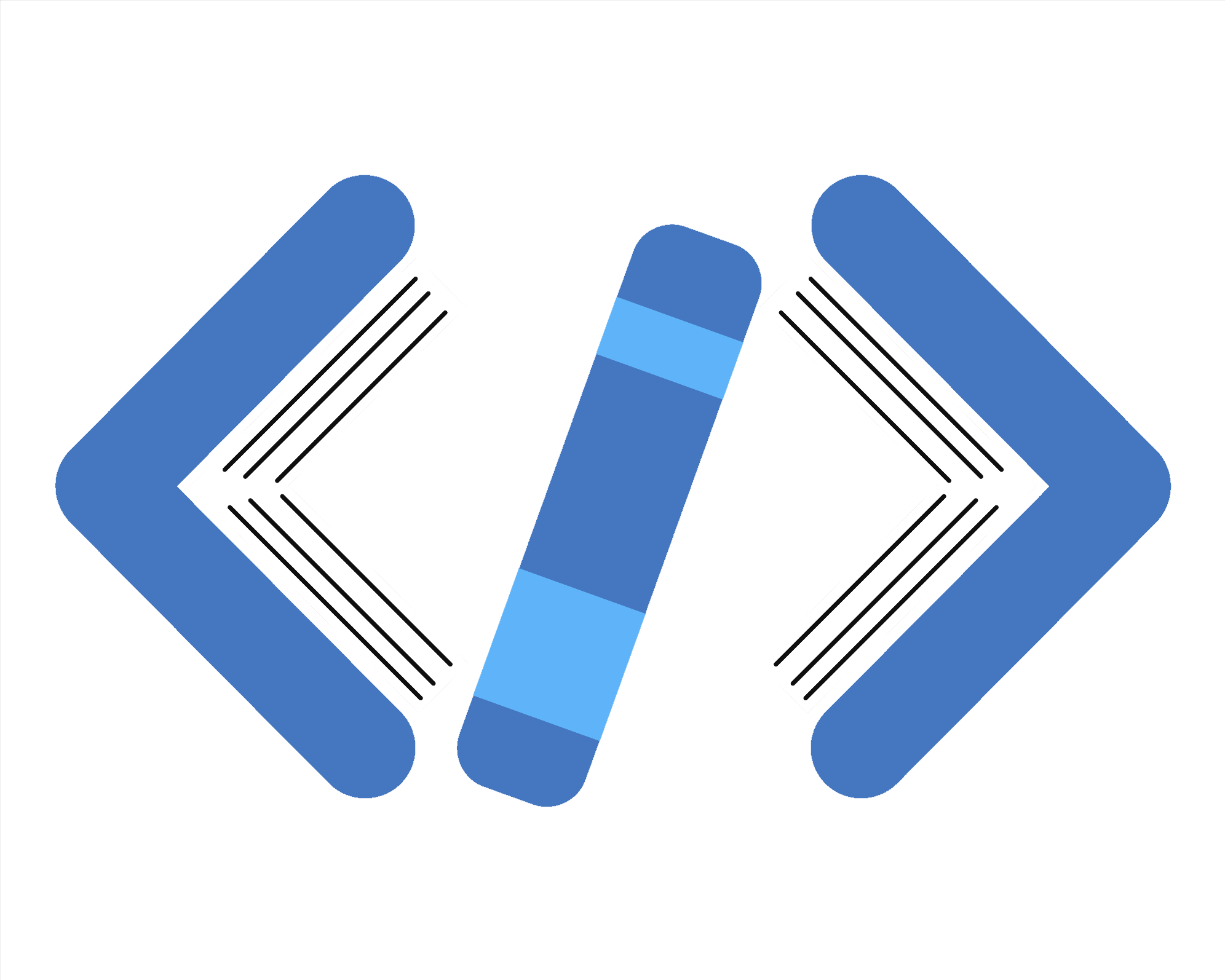
Customizing Error Messages and Validation Patterns in Joi
Hey there! If you've been using Joi for validation, you've probably noticed that the default error messages can be a bit... technical. In this notebook, we'll explore how to customize error messages and create reusable validation patterns to make your validation more user-friendly and maintainable.
We'll cover:
- Customizing individual error messages
- Creating reusable error messages
- Building custom validation patterns
- Localizing error messages
- Formatting error responses
Let's make those validation errors actually helpful!
$ npm install joi added 6 packages in 2s 28 packages are looking for funding run `npm fund` for details
Joi version: 17.13.3
1. Default vs. Custom Error Messages
Let's start by comparing default Joi error messages with customized ones.
Default error messages:
[
{
"message": "\"username\" must only contain alpha-numeric characters",
"path": [
"username"
],
"type": "string.alphanum",
"context": {
"label": "username",
"value": "a!",
"key": "username"
}
},
{
"message": "\"username\" length must be at least 3 characters long",
"path": [
"username"
],
"type": "string.min",
"context": {
"limit": 3,
"value": "a!",
"label": "username",
"key": "username"
}
},
{
"message": "\"email\" must be a valid email",
"path": [
"email"
],
"type": "string.email",
"context": {
"value": "not-an-email",
"invalids": [
"not-an-email"
],
"label": "email",
"key": "email"
}
},
{
"message": "\"password\" length must be at least 8 characters long",
"path": [
"password"
],
"type": "string.min",
"context": {
"limit": 8,
"value": "short",
"label": "password",
"key": "password"
}
}
]
Custom error messages:
[
{
"message": "Username must only contain letters and numbers",
"path": [
"username"
],
"type": "string.alphanum",
"context": {
"label": "username",
"value": "a!",
"key": "username"
}
},
{
"message": "Username must be at least 3 characters long",
"path": [
"username"
],
"type": "string.min",
"context": {
"limit": 3,
"value": "a!",
"label": "username",
"key": "username"
}
},
{
"message": "Please enter a valid email address",
"path": [
"email"
],
"type": "string.email",
"context": {
"value": "not-an-email",
"invalids": [
"not-an-email"
],
"label": "email",
"key": "email"
}
},
{
"message": "Password must be at least 8 characters long",
"path": [
"password"
],
"type": "string.min",
"context": {
"limit": 8,
"value": "short",
"label": "password",
"key": "password"
}
}
]
2. Reusable Error Messages
Instead of repeating the same error messages across schemas, let's create reusable message templates.
Reusable error messages:
[
{
"message": "\"username\" must only contain alpha-numeric characters",
"path": [
"username"
],
"type": "string.alphanum",
"context": {
"label": "username",
"value": "a!",
"key": "username"
}
},
{
"message": "\"username\" length must be at least 3 characters long",
"path": [
"username"
],
"type": "string.min",
"context": {
"limit": 3,
"value": "a!",
"label": "username",
"key": "username"
}
},
{
"message": "\"email\" must be a valid email",
"path": [
"email"
],
"type": "string.email",
"context": {
"value": "not-an-email",
"invalids": [
"not-an-email"
],
"label": "email",
"key": "email"
}
},
{
"message": "\"password\" length must be at least 8 characters long",
"path": [
"password"
],
"type": "string.min",
"context": {
"limit": 8,
"value": "short",
"label": "password",
"key": "password"
}
}
]
3. Context-Specific Error Messages
Sometimes you need different error messages for the same validation rule in different contexts.
Signup validation with context-specific messages:
[
{
message: 'For security, your password must be at least 8 characters',
path: [ 'password' ],
type: 'string.min',
context: {
limit: 8,
value: 'short',
encoding: undefined,
label: 'password',
key: 'password'
}
},
{
message: 'Passwords do not match',
path: [ 'passwordConfirm' ],
type: 'any.only',
context: {
valids: [Array],
label: 'passwordConfirm',
value: 'different',
key: 'passwordConfirm'
}
}
]
Login validation with context-specific messages:
[
{
message: 'Please enter your password to log in',
path: [ 'password' ],
type: 'any.required',
context: { label: 'password', key: 'password' }
}
]
4. Custom Validation Patterns
Let's create some custom validation patterns with helpful error messages.
Password strength validation:
[
{
message: 'Password must contain at least 8 characters, including uppercase, lowercase, number, and special character',
path: [ 'password' ],
type: 'string.pattern.base',
context: {
name: undefined,
regex: /^(?=.*[a-z])(?=.*[A-Z])(?=.*\d)(?=.*[@$!%*?&])[A-Za-z\d@$!%*?&]{8,}$/,
value: 'simple',
label: 'password',
key: 'password'
}
}
]
Phone format validation:
[
{
message: 'Phone number must be in format XXX-XXX-XXXX',
path: [ 'phone' ],
type: 'string.pattern.base',
context: {
name: undefined,
regex: /^\d{3}-\d{3}-\d{4}$/,
value: '1234567890',
label: 'phone',
key: 'phone'
}
}
]
5. Custom Validation Functions with Detailed Errors
Sometimes you need complex validation logic that goes beyond Joi's built-in validators.
Expired card validation:
[
{
message: 'Your card has expired',
path: [],
type: 'payment.expired',
context: { month: 1, year: 2025, label: 'value', value: [Object] }
}
]
Invalid card number validation:
[
{
message: 'Invalid card number',
path: [],
type: 'payment.invalidCardNumber',
context: { label: 'value', value: [Object] }
}
]
6. Localizing Error Messages
If your application supports multiple languages, you'll want to localize error messages.
English error messages:
[
{
message: '"name" must be at least 2 characters',
path: [ 'name' ],
type: 'string.min',
context: {
limit: 2,
value: 'A',
encoding: undefined,
label: 'name',
key: 'name'
}
},
{
message: '"email" is required',
path: [ 'email' ],
type: 'any.required',
context: { label: 'email', key: 'email' }
}
]
Spanish error messages:
[
{
message: '"name" debe tener al menos 2 caracteres',
path: [ 'name' ],
type: 'string.min',
context: {
limit: 2,
value: 'A',
encoding: undefined,
label: 'name',
key: 'name'
}
},
{
message: '"email" es obligatorio',
path: [ 'email' ],
type: 'any.required',
context: { label: 'email', key: 'email' }
}
]
French error messages:
[
{
message: '"name" doit comporter au moins 2 caractères',
path: [ 'name' ],
type: 'string.min',
context: {
limit: 2,
value: 'A',
encoding: undefined,
label: 'name',
key: 'name'
}
},
{
message: '"email" est requis',
path: [ 'email' ],
type: 'any.required',
context: { label: 'email', key: 'email' }
}
]
7. Formatting Error Responses
Finally, let's create a helper function to format error responses for API endpoints.
Formatted API validation errors:
{
"status": "error",
"message": "Validation failed",
"errors": [
{
"field": "username",
"messages": [
"Username must only contain letters and numbers",
"Username must be at least 3 characters long"
]
},
{
"field": "email",
"messages": [
"Please enter a valid email address"
]
},
{
"field": "age",
"messages": [
"You must be at least 18 years old"
]
}
]
}
Wrapping Up
We've covered a lot of ground on customizing error messages and validation patterns in Joi:
- Creating user-friendly error messages
- Building reusable message templates
- Implementing context-specific validation messages
- Developing custom validation patterns with clear errors
- Adding complex validation with custom functions
- Localizing error messages for international users
- Formatting error responses for APIs
With these techniques, you can make your validation not just functional but actually helpful to your users. Good validation isn't just about rejecting bad data—it's about guiding users to provide the right data.