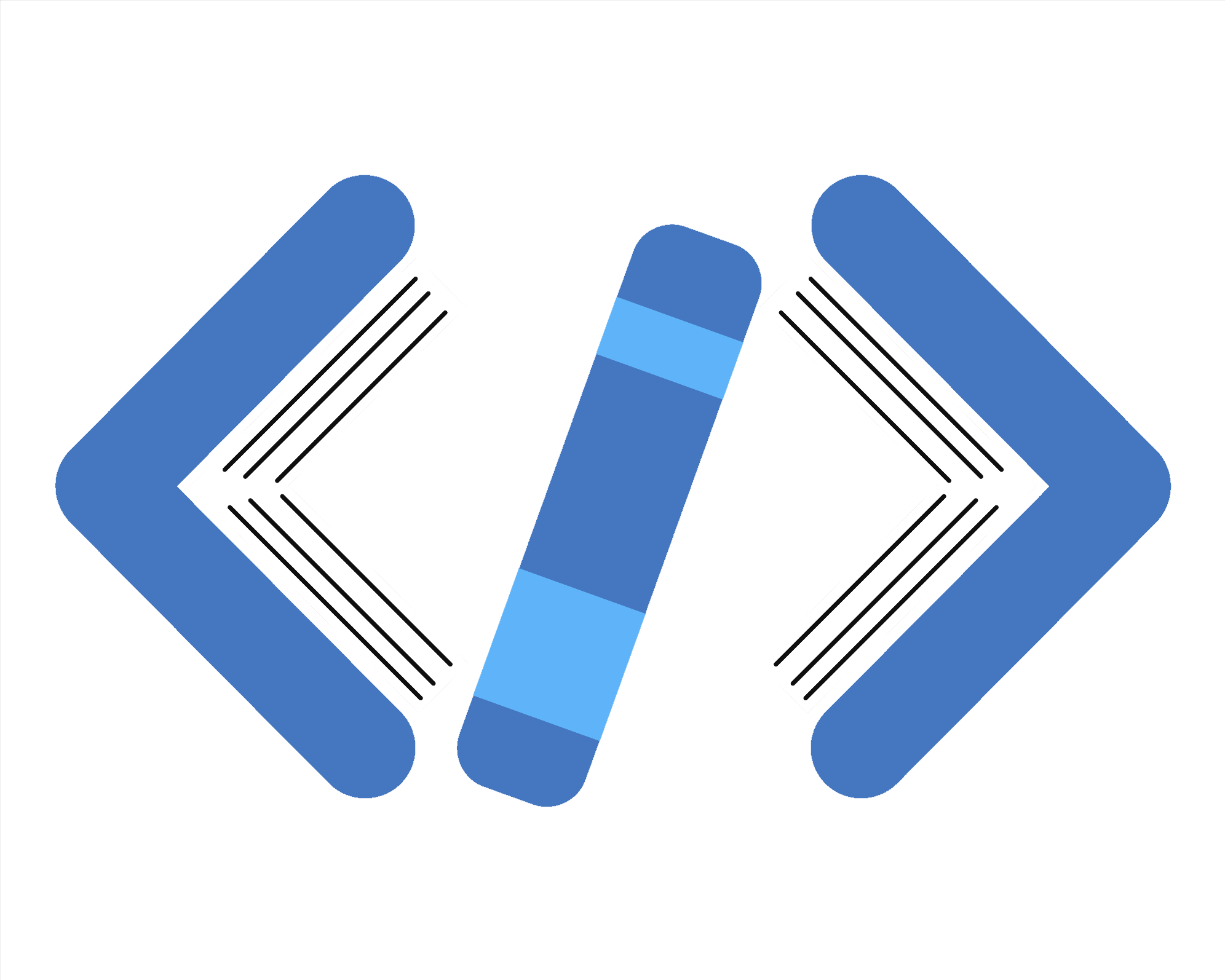
The Goal
You've built a prompt that generates documentation. Now you need to know: Is it actually good? And more importantly: How do you measure "good" systematically?
This exercise teaches you the fundamentals of LLM evaluation using LangSmith's TypeScript SDK in a Jupyter notebook.
What You'll Learn
Three levels of evaluation rigor:
- Smoke Test - Quick manual sanity checks (you already did this)
- Basic Metrics - Automated reference-based scoring with custom code
- LLM-as-Judge - Using another AI to evaluate your AI
Setup: TypeScript Jupyter Notebook (5 mins)
Step 1: Install Deno Jupyter Kernel
If you haven't already:
Step 2: Create New Notebook
- In Jupyter, click "New" → "Deno"
- Save as
monday-docs-evaluation.ipynb - You're ready to write TypeScript!
Step 3: Install LangSmith SDK
Run the cell (Shift+Enter). Deno will auto-install dependencies.
Phase 1: You Already Did This (Smoke Test)
In the previous exercise, you:
- ✅ Ran your prompt on examples
- ✅ Eyeballed the outputs
- ✅ Compared to golden outputs
- ✅ Rated with 🔥/👍/🤷/💩
This is Evaluation Level 0 - essential but doesn't scale.
Now let's make it systematic...
Phase 2: Basic Metrics (20 mins)
What Are Basic Metrics?
Simple, automated checks you can code yourself:
- Contains Check: Does output include key phrases?
- Length Check: Is output within expected token range?
- Schema Validation: For structured outputs, is format correct?
- Citation Check: Does it reference the expected sources?
Exercise: Write Custom Evaluators
Step 1: Define Your Metrics
For Monday.com documentation, what should we check?
| Metric | Good For | Example 1 | Example 2 | Example 3 |
|---|---|---|---|---|
| Contains key terms | Critical info is present | ✅ Function names | ✅ Parent class refs | ❌ |
| Length bounds | Prevent too short/long | ✅ 200-800 tokens | ✅ 300-1000 tokens | ❌ |
| Citation present | Ensure attribution | ✅ Style guide mention | ✅ Parent doc link | ❌ |
| Schema validity | JSON structure | ❌ | ❌ | ✅ Valid JSON |
Step 2: Write Evaluator Functions
Step 3: Add More Evaluators
Step 4: Prepare Your Dataset
You already have the dataset in LangSmith from the context engineering exercise. Let's reference it:
Step 5: Define Your Application Function
This wraps your prompt so it can be evaluated:
Step 6: Run Evaluation
Step 7: Analyze Results
Phase 3: LLM-as-Judge (25 mins)
What Is LLM-as-Judge?
Use a powerful LLM (like GPT-4) to evaluate your outputs on subjective criteria:
- Accuracy of technical descriptions
- Clarity for new engineers
- Style/tone match
- Completeness without verbosity
Why this matters: Basic metrics can't judge "Is this explanation clear?" Only another LLM (or human) can.
Exercise: Build Your First Judge
Step 1: Define Your Rubric
For Monday.com documentation, what matters?
| Criterion | Weight | What to Check | 1-5 Scale |
|---|---|---|---|
| Technical Accuracy | 30% | Code descriptions are factually correct | 1=wrong, 3=mostly right, 5=perfect |
| Clarity | 25% | Understandable to a new engineer | 1=confusing, 3=clear, 5=crystal clear |
| Style Match | 20% | Follows Monday.com doc style | 1=ignores, 3=partial, 5=perfect match |
| Completeness | 15% | Covers key functions without bloat | 1=missing major stuff, 5=just right |
| Citation Quality | 10% | References style guide appropriately | 1=no citations, 5=proper citations |
Step 2: Write the Judge Prompt
Step 4: Run Complete Evaluation
Now run with ALL evaluators (basic + judge):
Step 5: Analyze Judge Results
Phase 4: Analysis & Iteration (15 mins)
Compare All Evaluation Layers
Now you have three layers of evaluation:
- Your smoke test ratings (🔥/👍/🤷/💩)
- Basic metrics (contains, length, citations)
- LLM judge scores (1-5 on each criterion)
Exercise: Find Patterns
Key Questions to Ask:
Then re-run evaluation to see if you improved!
Key Takeaways
The Evaluation Hierarchy
Smoke Test (manual, slow, doesn't scale)
↓
Basic Metrics (fast, cheap, catches obvious issues)
↓
LLM-as-Judge (expensive, slow, catches nuanced issues)
↓
Human Review (gold standard, very expensive)
Use the right tool for the job:
- Developing? → Smoke tests + basic metrics
- Pre-production? → Add LLM judge
- In production? → Monitor basic metrics + sample with judge
- Critical decisions? → Human review on samples
Judge Design Best Practices
✅ DO:
- Use a different model for judging than the one you're testing
- Set temperature=0 for consistency
- Define clear 1-5 scales with examples
- Weight criteria by importance
- Return structured JSON for parsing
- Validate judge outputs (parse the JSON!)
❌ DON'T:
- Use the same model to judge itself (bias!)
- Make vague criteria ("is it good?")
- Trust the judge blindly - spot-check its decisions
- Forget that judges can be wrong too
- Ignore basic metrics - they're fast and often catch issues judges miss