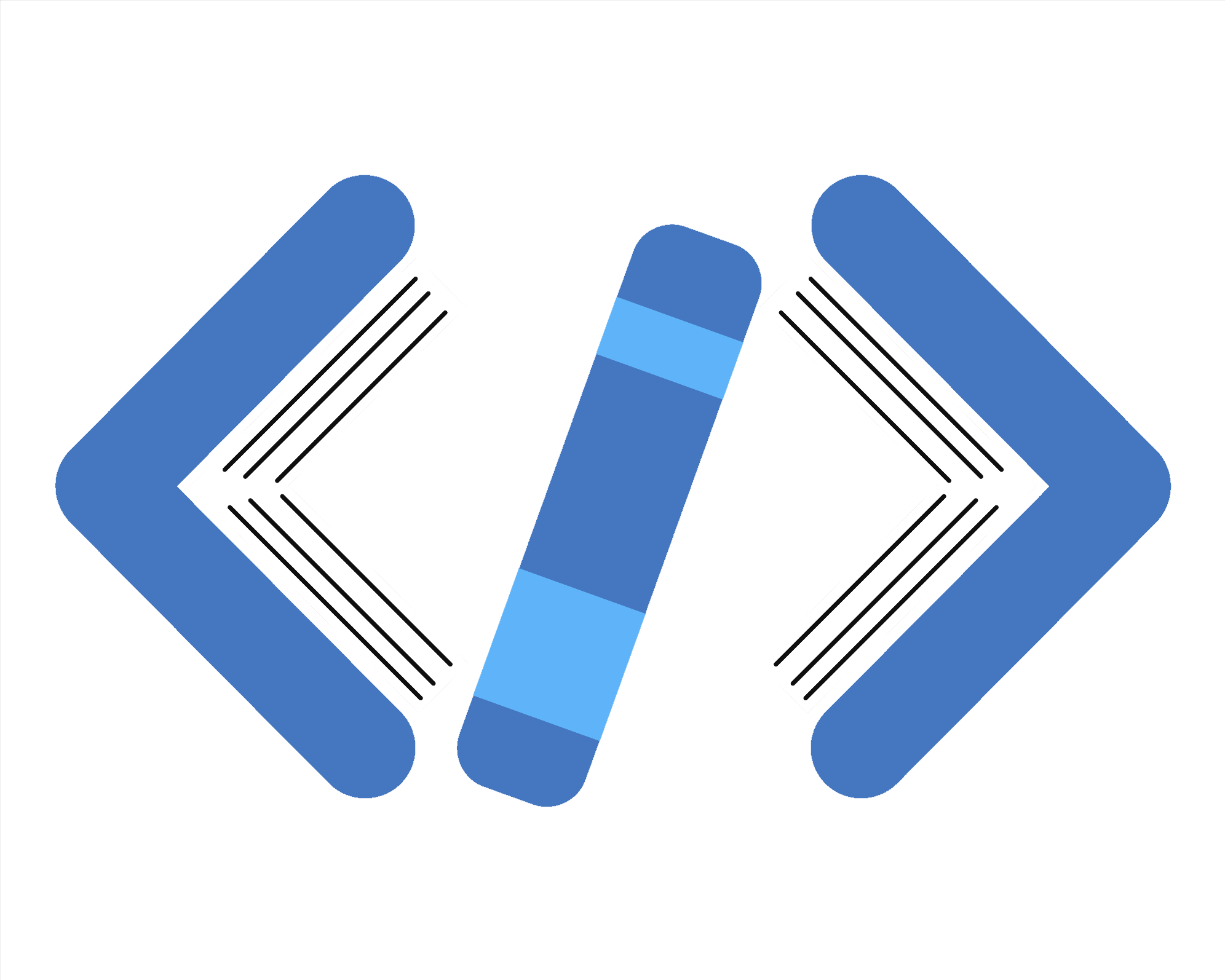
UUID: Generating Unique Identifiers
Need to create unique IDs that won't collide even across distributed systems? UUIDs (Universally Unique Identifiers) are your answer. In this notebook, we'll explore how to generate and work with UUIDs in JavaScript, the different versions available, and when to use each one.
Let's dive into the world of unique identifiers and see how they can solve common problems in web development, databases, and distributed systems.
$ npm install uuid added 1 package in 2s 29 packages are looking for funding run `npm fund` for details
What Are UUIDs?
UUIDs (also known as GUIDs - Globally Unique Identifiers) are 128-bit identifiers that are designed to be unique across space and time. They look like this: 123e4567-e89b-12d3-a456-426614174000.
The chance of generating duplicate UUIDs is so astronomically low that for practical purposes, you can consider them unique. How low? About 1 in 5.3×10^36 (that's a 1 followed by 36 zeros) - way more atoms than exist on Earth!
Just generated a shiny new UUID: 3d98e665-05e6-43e1-843a-7efadcdb8c3a
UUID Versions - Which One Should You Use?
There are multiple UUID versions, each with different generation mechanisms and use cases. The most common ones are v1, v4, and v5.
Version 4: Random UUIDs
Version 4 UUIDs are generated using random numbers. These are the most common type and are perfect when you need something unpredictable with no embedded information.
UUID v4 (random): b443e34d-4fa4-4a1c-9708-7d8513a4aa70 Random UUID #1: f03fb726-c21c-4d7d-b708-34ec53546288 Random UUID #2: 8000398c-a188-43d7-837c-b0004b581f8c Random UUID #3: 27705e8f-6b47-438b-ace1-e94a105b23ce
Version 1: Time-Based UUIDs
UUID v1 combines the current timestamp with the MAC address of the computer. This makes them sortable by creation time, which can be handy for certain database operations.
UUID v1 (time-based): 19b7c8e0-00de-11f0-8323-87dc846d27c0 Another v1 UUID: 19b7eff0-00de-11f0-8323-87dc846d27c0 And another v1 UUID: 19b7eff1-00de-11f0-8323-87dc846d27c0
Version 5: Name-Based UUIDs (SHA-1)
Version 5 UUIDs are generated from a namespace and a name. Given the same inputs, they'll always generate the same UUID - perfect for creating IDs from existing data.
UUID v5 for https://example.com: 4fd35a71-71ef-5a55-a9d9-aa75c889a6d0 UUID v5 for https://another-example.com: 2ce95335-6940-5fdb-a369-07ee5a25bbe2 Regenerated UUID for https://example.com: 4fd35a71-71ef-5a55-a9d9-aa75c889a6d0 Are they the same? true
Validating UUIDs
The uuid package provides functionality to check if a string is a valid UUID and to determine which version it is.
Is "7bb63bfb-e73b-4a2b-b476-c321bccf029e" a valid UUID? true Is "definitely-not-a-uuid" a valid UUID? false The version of 7bb63bfb-e73b-4a2b-b476-c321bccf029e is: 4 Is our UUID a valid v4? true
Special UUIDs
The uuid package includes some special predefined UUIDs.
NIL UUID (all zeros): 00000000-0000-0000-0000-000000000000 Is it the NIL UUID? true
Real-World Example: User Management System
Let's build a simple user management system using UUIDs for different purposes:
Created user: {
"id": "49ff1bd3-c83e-4740-989f-f43c24606676",
"email": "alice@example.com",
"name": "Alice",
"createdAt": "2025-03-14T14:10:39.066Z"
}
Created session: {
"id": "1b6292b0-00de-11f0-8323-87dc846d27c0",
"userId": "49ff1bd3-c83e-4740-989f-f43c24606676",
"createdAt": "2025-03-14T14:10:39.067Z",
"expiresAt": "2025-03-14T15:10:39.067Z"
}
Verification token for alice@example.com: c65f4bbf-6d5a-5455-93ef-debfb4e07c98
Generated again: c65f4bbf-6d5a-5455-93ef-debfb4e07c98
Same token? true
Using UUIDs as Database Keys
Here's a quick comparison of UUIDs vs. auto-increment IDs for databases:
Simulating 5 distributed inserts... Generated 5 IDs Unique IDs: 5 Collisions: 0 Sample UUID: 900ff63b-2a05-4fb5-a02d-b4802c9ae228
Performance and Storage Considerations
Let's look at the performance and storage implications of UUIDs:
When to Use UUIDs vs Other ID Systems
UUIDs aren't always the right choice. Here are some guidelines on when to use them:
✅ Use UUIDs when:
- You need distributed ID generation without central coordination
- You want to generate IDs client-side before sending to the server
- You need to hide sequential patterns for security or privacy
- You're building systems that will scale across multiple databases/services
- You need to merge datasets without ID conflicts
❌ Consider alternatives when:
- Storage space is critically limited (UUIDs use 16 bytes vs 4-8 for integers)
- You need absolutely optimal database indexing performance
- You need IDs that are easy for humans to type or remember
- Your use case requires strictly sequential numbers (invoice numbers, etc.)
UUIDs might seem like overkill for small projects, but they give you tremendous flexibility as your application grows! Think of them as future-proofing your ID system!