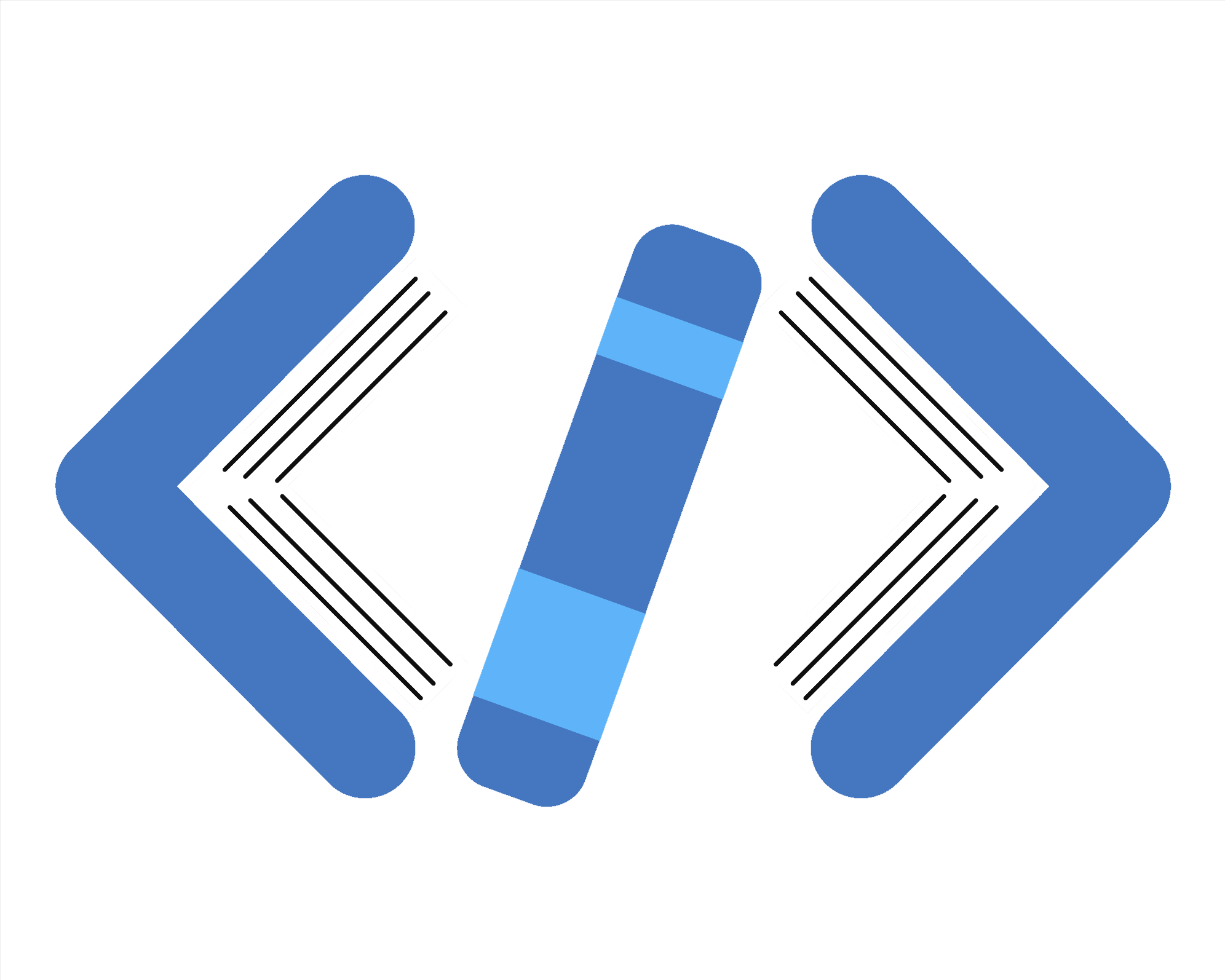
Accessing Array Fields in Nested Objects
This notebook demonstrates how to access time values from a nested data structure where an array contains objects with date keys and time arrays.
Method 1: Accessing Times Using Known Date Keys
If you know the specific date keys, you can access the time arrays directly.
Method 2: Accessing Times When Date Keys Are Unknown
If you don't know the date keys in advance, you can extract them dynamically.
Method 3: Mapping All Times
If you want to map all times from all dates, you can use nested loops or array methods.
Method 4: Creating a Formatted Schedule
Let's create a more user-friendly schedule format.
Method 5: Finding Available Time Slots
Let's create a function to find available time slots for a specific date.
Method 6: Filtering Time Slots
Let's create a function to filter time slots based on a time range.
Summary
This notebook has demonstrated several methods to access and manipulate the time fields in your nested data structure:
- Direct access with known keys:
times[0]['2025-03-10'] - Dynamic access with unknown keys: Using
Object.keys()to discover date keys - Mapping all times: Using nested loops or array methods to extract all time slots
- Creating a formatted schedule: Transforming the data into a more user-friendly format
- Finding available time slots: Creating a function to get time slots for a specific date
- Filtering time slots: Creating a function to filter time slots based on a time range
The key insight is understanding that your data structure is an array containing objects, where each object has date strings as keys and arrays of time strings as values. To access the time arrays, you need to:
- Access the object in the array:
times[0] - Access the time array using the date key:
times[0]['2025-03-10']
For more complex operations, you can use JavaScript's array methods and object manipulation functions as demonstrated above.